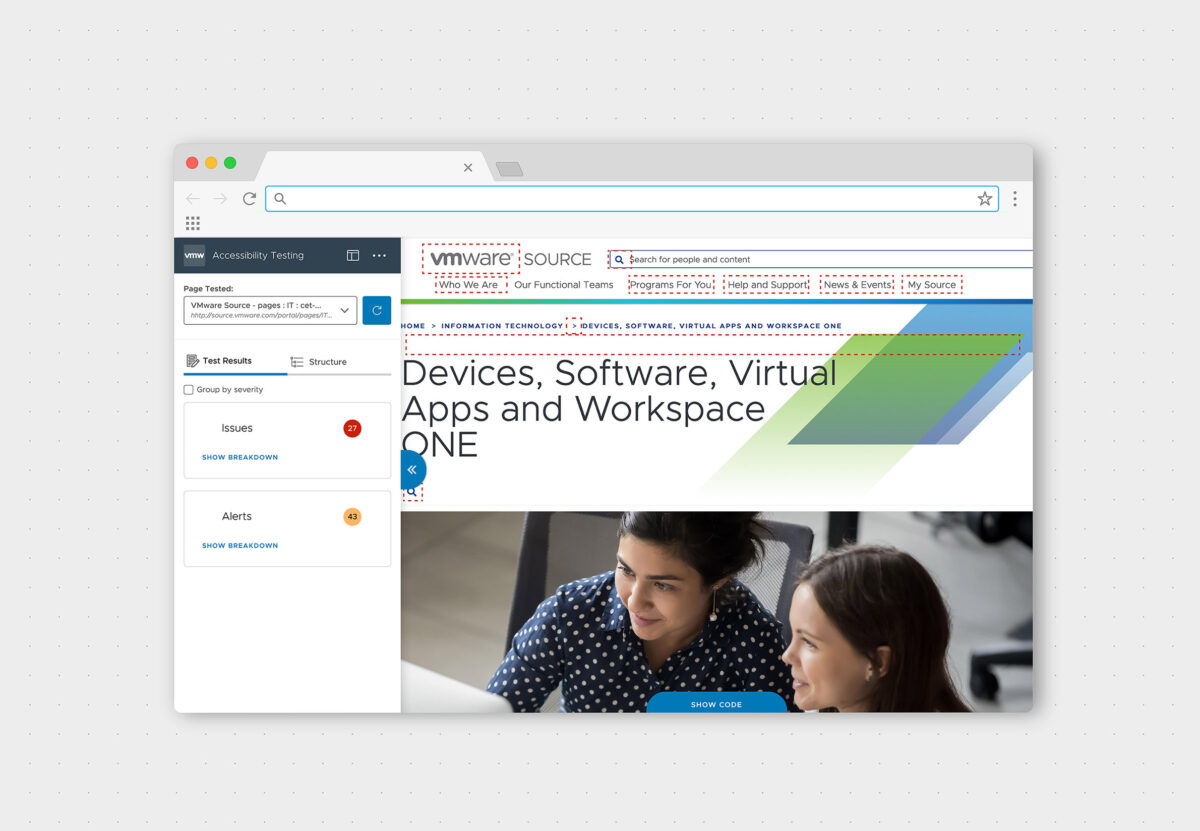ABOUT THE PROJECT
The context-aware AAC (Augmentative and Alternative Communication) application was my final MSc project. It was a small-scale pilot study, part of a larger project called ACE-LP, which aimed to develop a predictive AAC system to address the slow communication rates by using environmental data to drive language predictions.
OBJECTIVES
The project’s objectives were to prototype, design and evaluate an intuitive, efficient and easy-to-use interface for a context-aware AAC mobile application. The ultimate aim was to minimize the possibilities of technology abandonment.
PROCESS
The project followed a user-centered design approach (ISO 9241-210; ISO 13407) divided into 4 main phases:
1. Specify the context of use
2. Specify requirements
3. Design
4. Implement and Evaluate

1. Context of use specification
In order to understand my users’ environment, needs, and context of use I conducted extended research with the active participation of users. I started with background research of the existing AAC technologies, as well as communication and physical issues among AAC users.
My next step was a series of naturalistic observations of a group of AAC users with complex disabilities, followed by a couple of shadowing observations with one specific user.
The research turned out to be an invaluable source of information, helping me to better understand my users and their interaction with the world around them.
2. Requirements specification
After the initial research, I had to dig deeper and collect more detailed and precise information, to specify the requirements and to move on to the next phase starting the prototype and design phase.
2.1 User Diary
I organised cultural probes under the form of a self-reported diary with one participant. He had to fill a diary template at the end of every day, for a period of one week. The recorded information was related to participant’s daily communication and interaction: date, time, partner and topics. Through analysing the gathered information, a number of patterns and relations emerged. I was able to better understand my user’s communication patterns and to organise his topics into a structure that changes and develops over time.
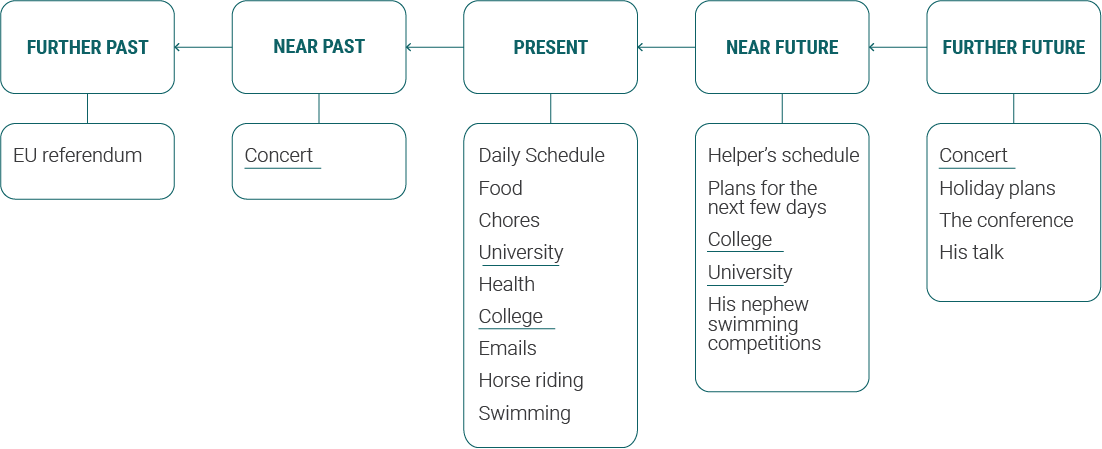
2.2 Personas
The project’s personas were based on real AAC users and many of their characteristics were inspired by some of the project’s participants.
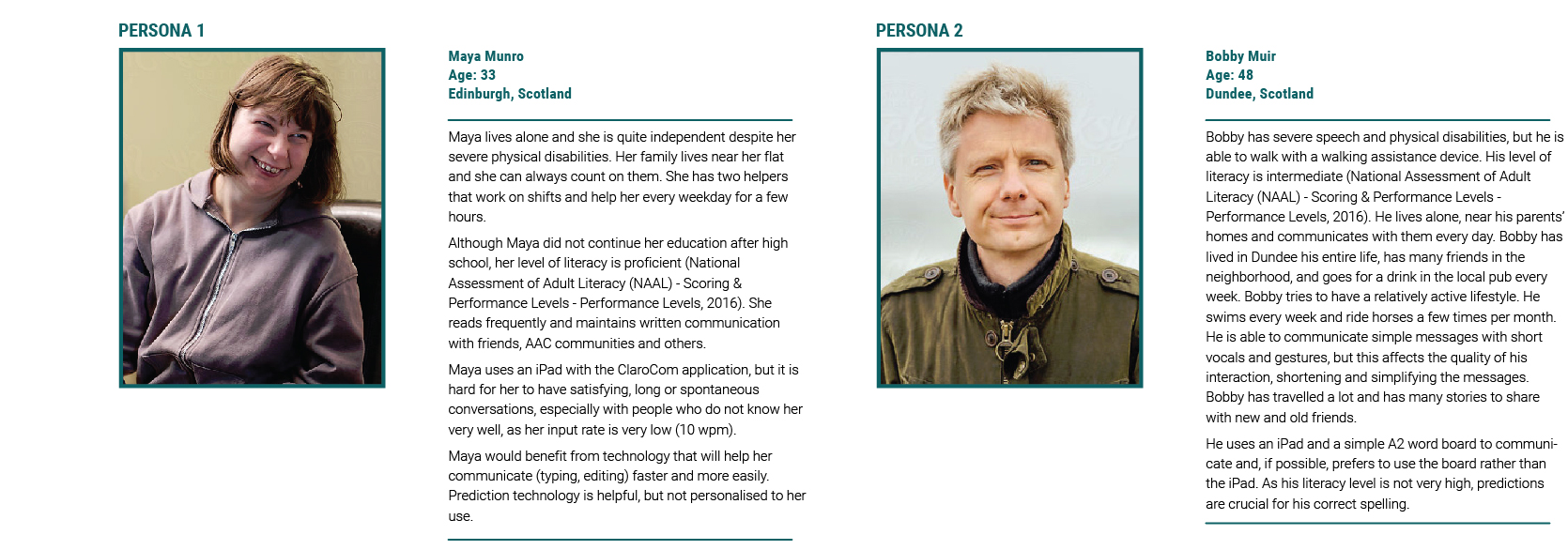
2.3 User journeys
Based on the user’s diary I focused on two main journeys. This helped me to prioritise the functionalities and content of the initial prototypes.
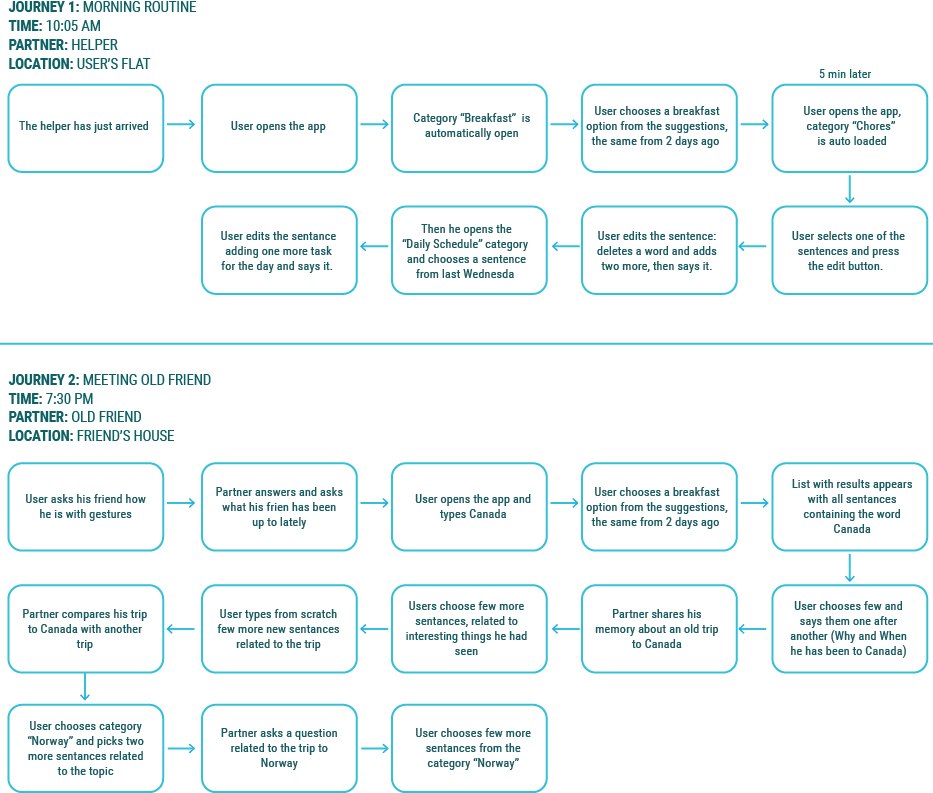
3. Design
Informed and inspired by the research, the design phase started with rough low-fidelity wireframes using just pen and paper.
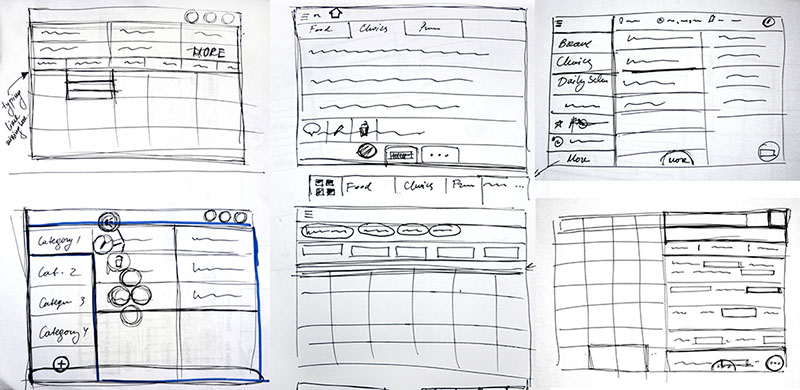
Then I moved to a high-fidelity, but still low in functionalities prototypes, which allows early user feedback. The design was polished enough to help participants understand the interface and its functionalities, but low from a functional point of view, which allowed me to make quick iteration. There were three prototypes presenting different layouts or a combination of functionalities.
The prototype was evaluated by a group of experts during a single focus group session.
4. Implement and Evaluate
Feedback collected during the focus group were implemented into the next high-fidelity prototype. It was made with Axure RP 8, which allowed me to prototype and simulate more complicated functionalities, like different keyboards, prediction methods and content UIs.
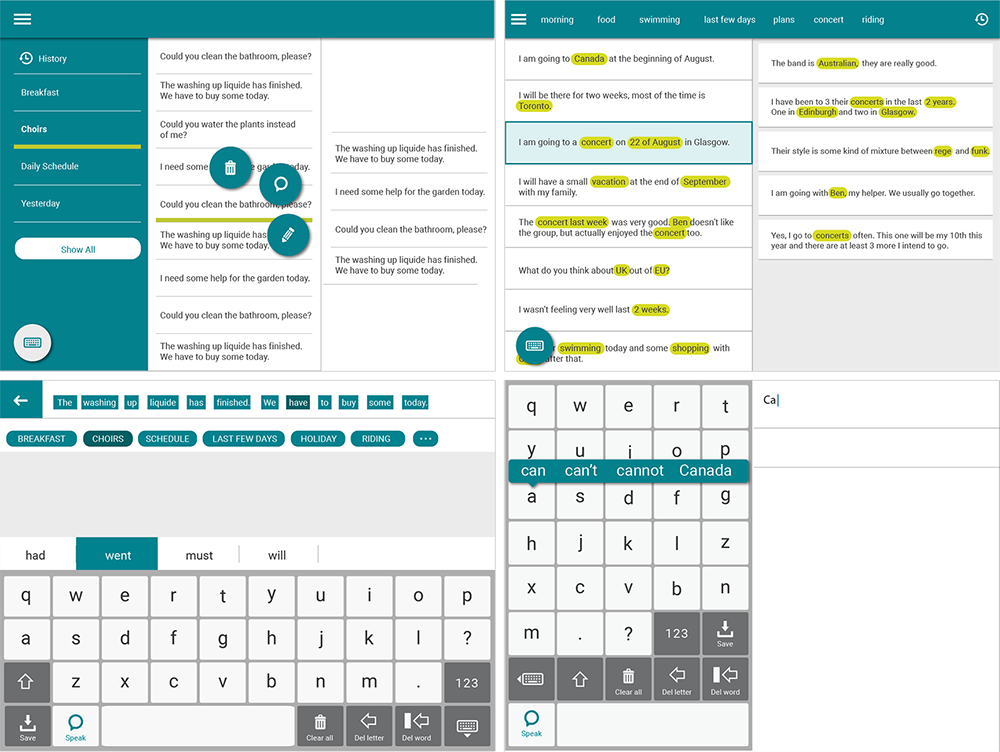
The evaluation was under the form of usability testing sessions with 10 participants. The participants were asked to perform a series of tasks, like finding a specific sentence, editing or creating a new sentence, etc. The collected information was both qualitative and quantitative. The performance metrics were time on task and error rate. Big part of the user experience was related to visual attention and information processing, which led to the use of eye-tracking technology. This allowed recording of the participants’ scan path and gaze points. One example is the image below, which shows the eye-tracking results of one user performing the same task on two different UIs. The user gazed over a much bigger area until he founded the information he was looking for in the UI on the left, compared to the second UI on the right. Based on the eye-tracking data I was able to better analyze users’ interaction and visual attention, and to identify few patterns.
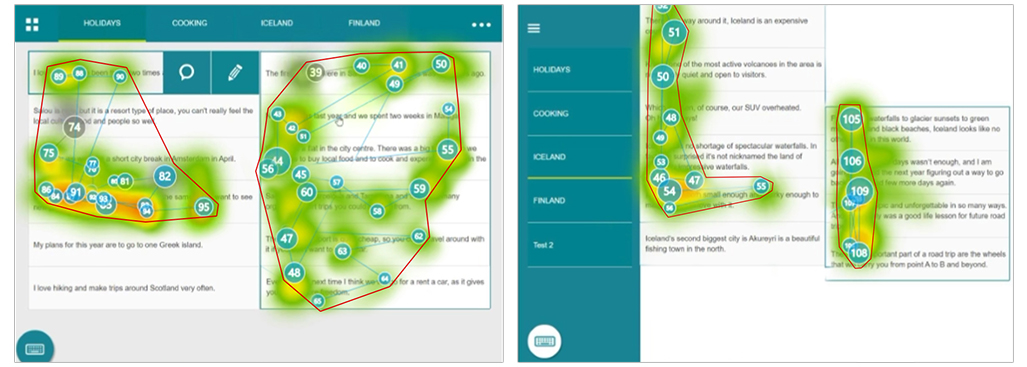
The final outcome of the project was in the form of UI design recommendations that could be taken into account in future AAC application development.