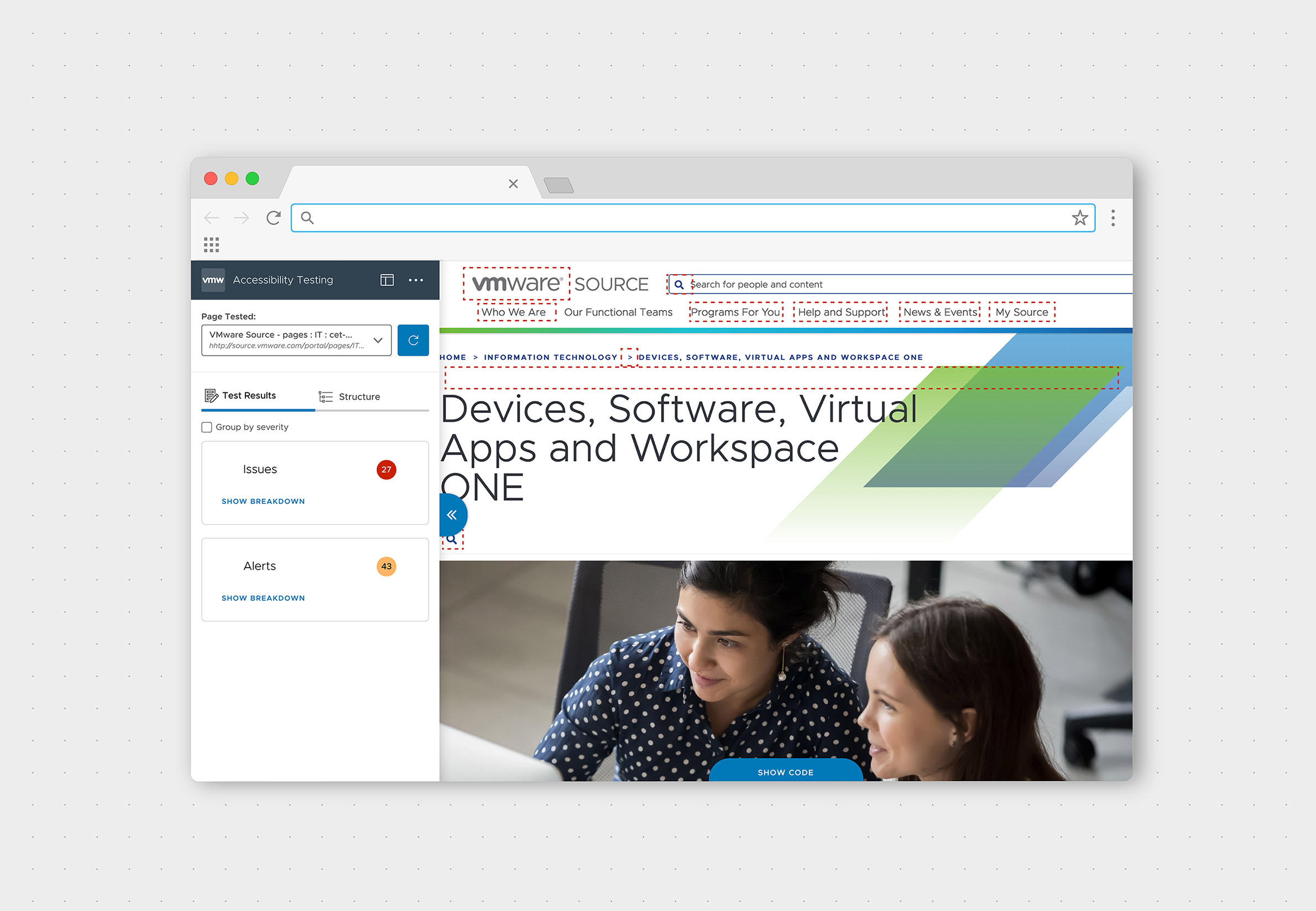vTaaS (VMware Test as a Service) is complete test service software including testbed deployment, parallel testing, automated UI and accessibility issue detection, and more. The two parts of the system that I worked on were the A11Y (Accessibility) Testing Module and the Visual Report showing the A11Y issues inside the tested system.
MY ROLE
Initial Research and Evaluation
I was involved in the project as a UX professional and accessibility advocate a few years after it kicked off. The platform had loads of room for improvement. The first step was to gather and synthesize stakeholders’ requirements and internal knowledge. This included defining the user groups, and mapping user flow and tasks. From there, I dove into evaluating the current interface and user experience using heuristic evaluation and user testing. I used the results to show and back up the idea that we needed a major overhaul in the UI and UX of the system.
UI and UX Design
The re-designing process included a few iterations informed by the usability testing sessions. The vTaaS Visual Report was one of the first UIs that implemented the CX Design System and was a perfect example and demonstration of the need for more user-friendly visual language. The new user interface was evaluated and the design process iterated based on user feedback.
Results
The new design was implemented on the vTaaS Visual Report and was very well accepted by the users. The final interface was tested with users and its success was proved by UX measurements like time on task, success rate, error rate and massively increased System Usability Score.